Compensatory test time in
test taker experience
The feature Compensatory test time is an add-on utility that we have provided in the Test taker experience. For especially abled test takers that might require additional test time, we have provided an option to give them that compensatory time.

How to enable this feature?
Enabling Compensatory test time in single participant upload
Step: 1
This setting can be enabled from the assessment settings. It is named “Enable Compensatory test time”.

Step: 2
Now you can provide compensatory test time at the schedule level to the intended test takers.

Enabling Compensatory test time in participant bulk upload
Step: 1
In the Bulk upload excel, mark yes in excel against the column for Compensatory time, for the participants where compensatory time is required.

Step: 2
Now, Compensatory test time can be added before inviting the test-takers to the test. Additional test time provided here would be added to the test time of all those test takers for whom ‘yes’ was marked while bulk-uploading the participants.

Step: 3
In case a different Compensatory test time is to be provided to certain candidates that were bulk uploaded, then the below option can be used, and respective additional test times would be allotted to the candidates.